[VB.NET] 온라인상의 이미지를 다운로드 후 BASE64로 인코딩하고 Picturebox에 표시하기
2023. 10. 16. 20:13ㆍ컴관련
반응형
웹상의 이미지를 BASE64로 인코딩하기
Code
| Imports System.Net Imports System.IO Public Class Form1 Private Sub Button1_Click(sender As Object, e As EventArgs) Handles Button1.Click Dim url As String = "https://example.com/image.jpg" ' 다운로드할 이미지의 URL Dim client As New WebClient() Dim imageBytes As Byte() = client.DownloadData(url) Dim base64String As String = Convert.ToBase64String(imageBytes) TextBox1.Text = base64String ' base64로 변환된 이미지 데이터를 TextBox에 출력 End Sub End Class |
웹상의 이미지를 BASE64로 인코딩하고 Picturebox에 출력하기
Example
Used Objects :Textbox1, Textbox2, Picturebox1, Button1, Button2
Test Image : Google Logo
https://www.google.co.kr/images/branding/googlelogo/1x/googlelogo_color_272x92dp.png

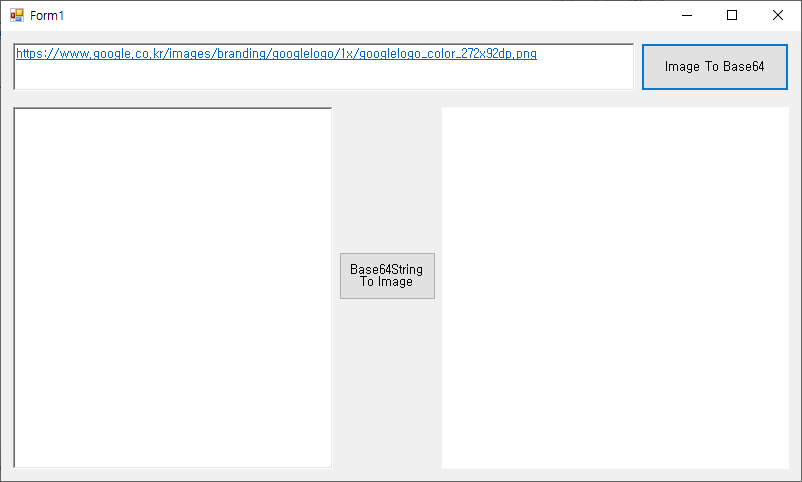
Textbox1의 URL에 있는 Image를 다운로드 후 Base64로 인코딩 해서 Textbox2 에 출력.
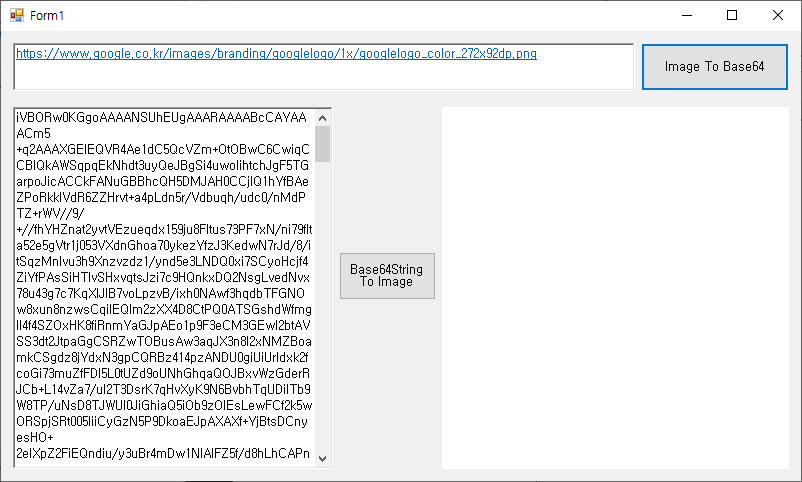
Textbox2의 Base64문자열을 Picturebox1 에 이미지로 보여준다.
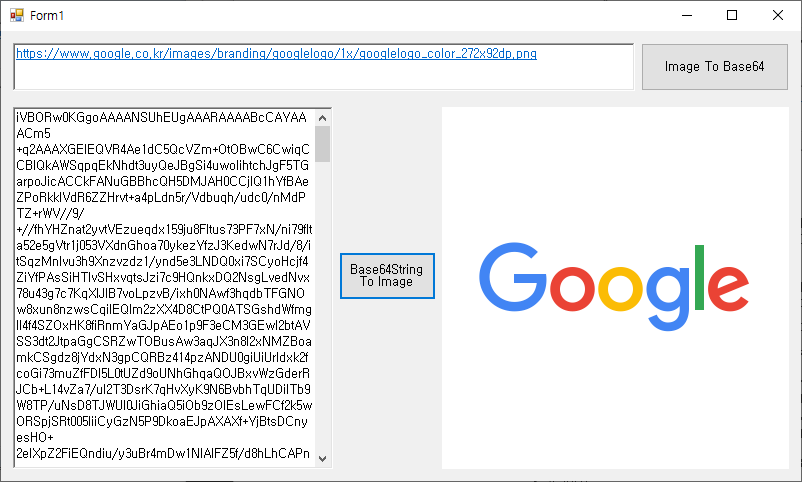
| Imports System.IO Public Class Form1 Private Sub Button1_Click(sender As Object, e As EventArgs) Handles Button1.Click ' 이미지 파일의 URL Dim imageUrl As String imageUrl = TextBox1.Text ' 이미지를 다운로드하고 Base64로 인코딩 Dim base64String As String = ImageToBase64(imageUrl) ' 결과 출력 또는 필요한 처리 수행 textbox2.text = base64String End Sub '----------------------------------------------------------- Private Function ImageToBase64(imageUrl As String) As String Try ' 이미지 다운로드 Dim webClient As New System.Net.WebClient() Dim imageData As Byte() = webClient.DownloadData(imageUrl) ' 이미지 데이터를 Base64로 인코딩 Dim base64String As String = Convert.ToBase64String(imageData) Return base64String Catch ex As Exception ' 예외 처리 MessageBox.Show("오류 발생: " & ex.Message) Return Nothing End Try End Function '================================================================= Private Sub Button2_Click(sender As Object, e As EventArgs) Handles Button2.Click ' Base64로 인코딩된 이미지 문자열 Dim base64ImageString As String base64ImageString = TextBox2.Text ' Base64 문자열을 이미지로 변환하여 PictureBox에 표시 ShowImageFromBase64(base64ImageString) End Sub '----------------------------------------------------------- Private Sub ShowImageFromBase64(base64String As String) Try ' Base64 문자열을 바이트 배열로 디코딩 Dim imageData As Byte() = Convert.FromBase64String(base64String) ' 바이트 배열을 MemoryStream으로 변환 Using memoryStream As New MemoryStream(imageData) ' MemoryStream에서 이미지 로드 Dim image As Image = Image.FromStream(memoryStream) ' PictureBox에 이미지 표시 PictureBox1.Image = image End Using Catch ex As Exception ' 예외 처리 MessageBox.Show("이미지 로드 중 오류 발생: " & ex.Message) End Try End Sub End Class |
반응형
'컴관련' 카테고리의 다른 글
| 윈도우11에서 윈도우10 그림판 사용하는 방법 (0) | 2024.04.09 |
|---|---|
| [VB.NET] 문자열에서 HTML태그 삭제하기 (1) | 2023.09.26 |
| [VB.NET] WinHttpRequest를 사용한 proxy 설정 방법 (0) | 2023.09.20 |
| [VB.NET] 리스트뷰(ListView)에서 선택항목 강조하기 (배경색 강조) (1) | 2023.09.17 |
| [VB.NET] Listview 에서 컬럼명, 그리드라인 표시하기 (0) | 2023.09.17 |